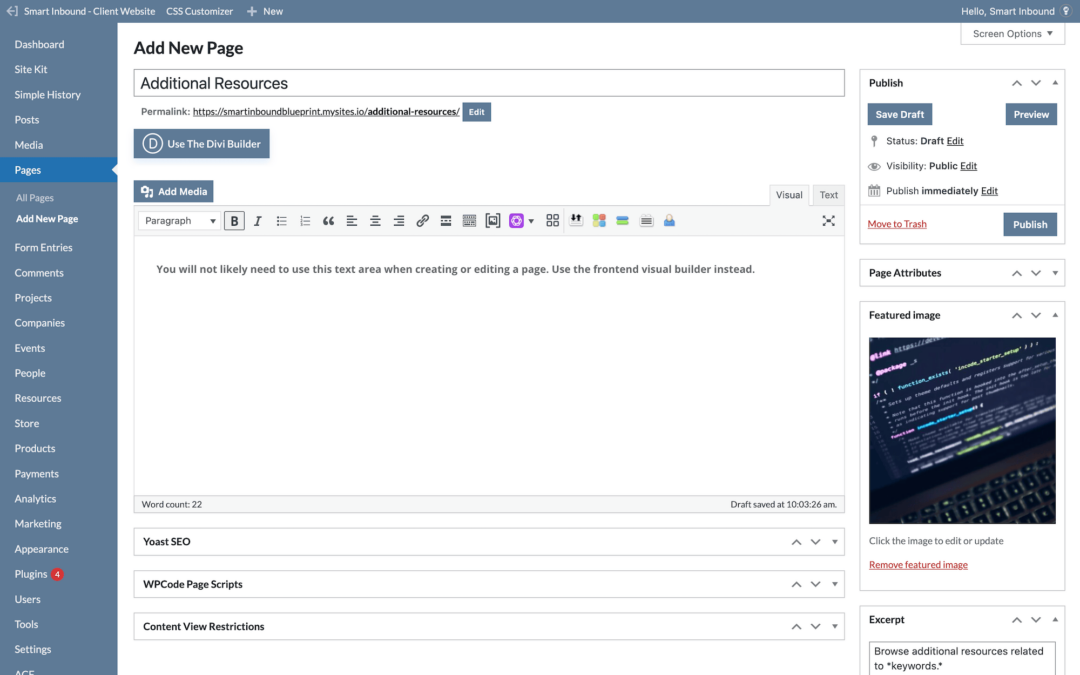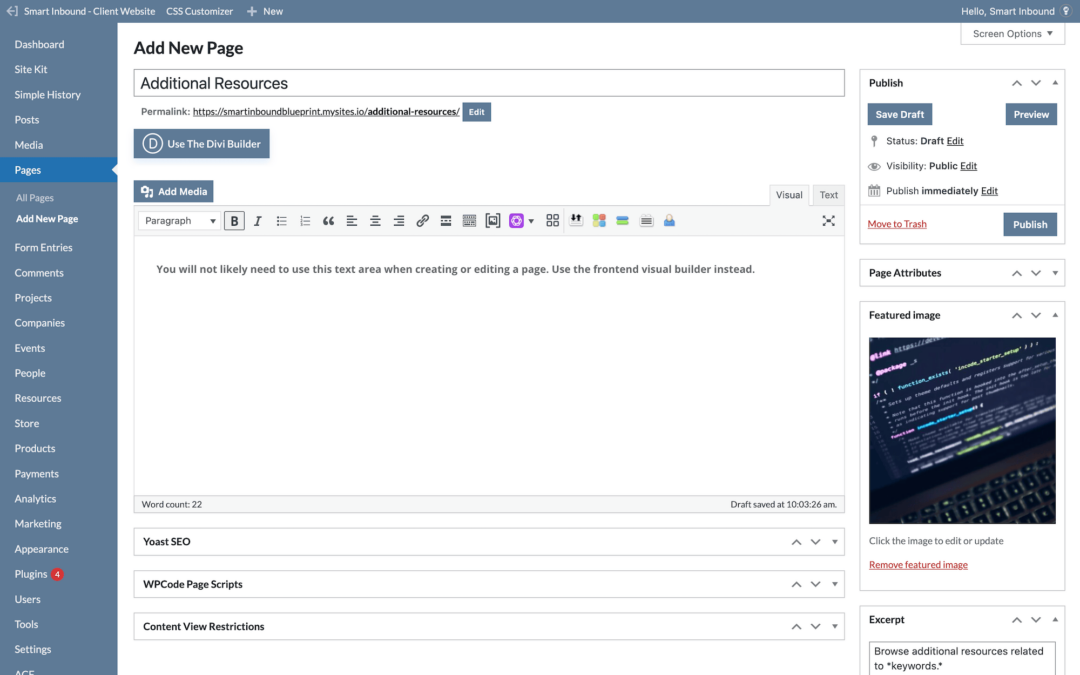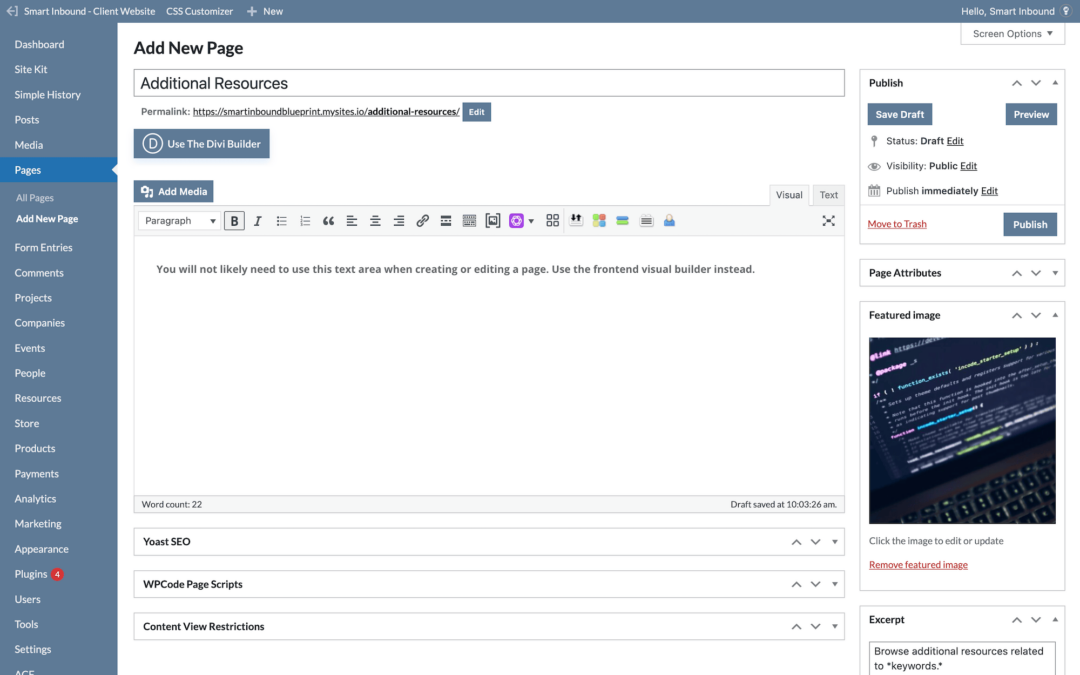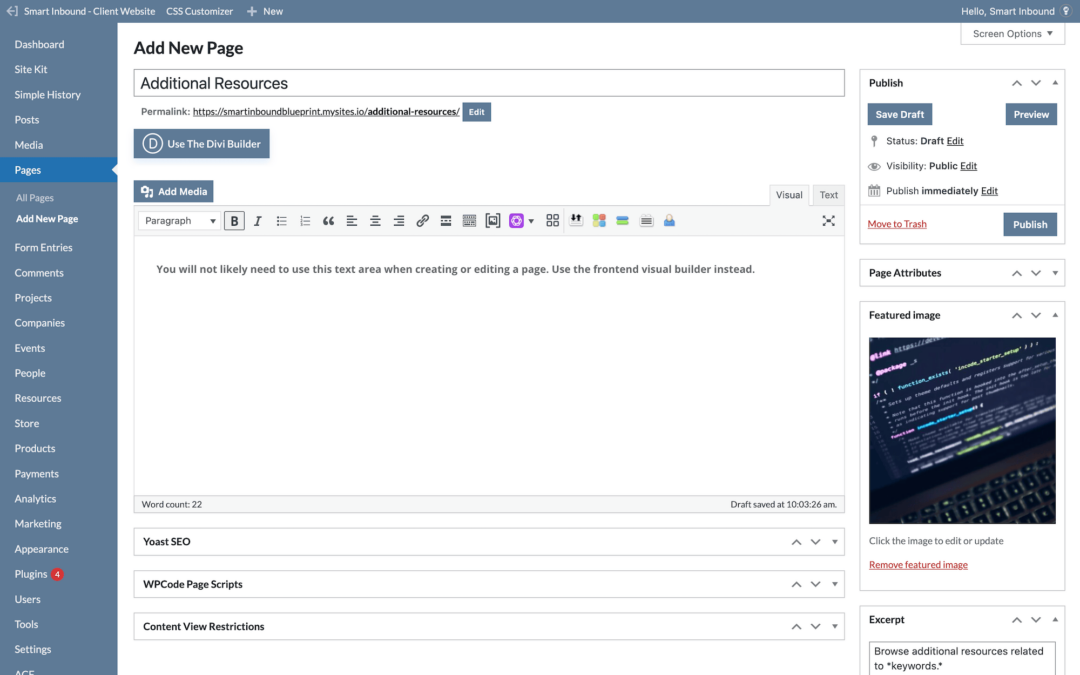
Mar 13, 2025 | Documentation, Tutorials
1. Use the Dashboard menu to select Pages > Add New Page. 2. In the title text field, write the title of your page. 3. Adjust the newly generated page URL (permalink) if necessary. URLs should be descriptive but short, devoid of any articles (The, A) or...
Jun 16, 2023 | Documentation, Features
Your website is hosted by Smart Inbound on the FlyWheel platform. FlyWheel is a top WordPress hosting provider with excellent speed, security, and support. You will use your portal below to set up your monthly billing: Billing URL:...
May 16, 2023 | Documentation, Features
Your domain is managed at the site it was originally purchased, unless you have specifically transferred it. Your domain uses nameservers that point to a series of DNS records. DNS records tell a computer what to do each time the domain is used (like typing it into a...
May 16, 2023 | Documentation, Tutorials
SFTP is where you can add, delete, and edit website files directly. For instance, you may use SFTP to delete a plugin that has disabled your site completely. Developers may request SFTP access to your website. Only give this information to individuals and companies...
May 16, 2023 | Documentation, Tutorials
Your website is built on the WordPress platform. Smart Inbound also has a separate administrative user to access your WordPress site. You will use WordPress to: Make website changes Post blogs Add new users Respond to comments More, depending on your website...
May 16, 2023 | Documentation, Features
Smart Inbound uses Divi, a design tool built by Elegant Themes for WordPress. Your website is connected to Smart Inbound’s Elegant Themes account, with a separate API key for your business. Smart Inbound makes a copy of certain Divi files so we can make edits...